Installing the Verifone P400
To install the Verifone P400 PIN Pad, follow these steps:
1.Install the PIN Pad on the mounting bracket.
Caution: Ensure that the PIN Pad Cable is not pinched.
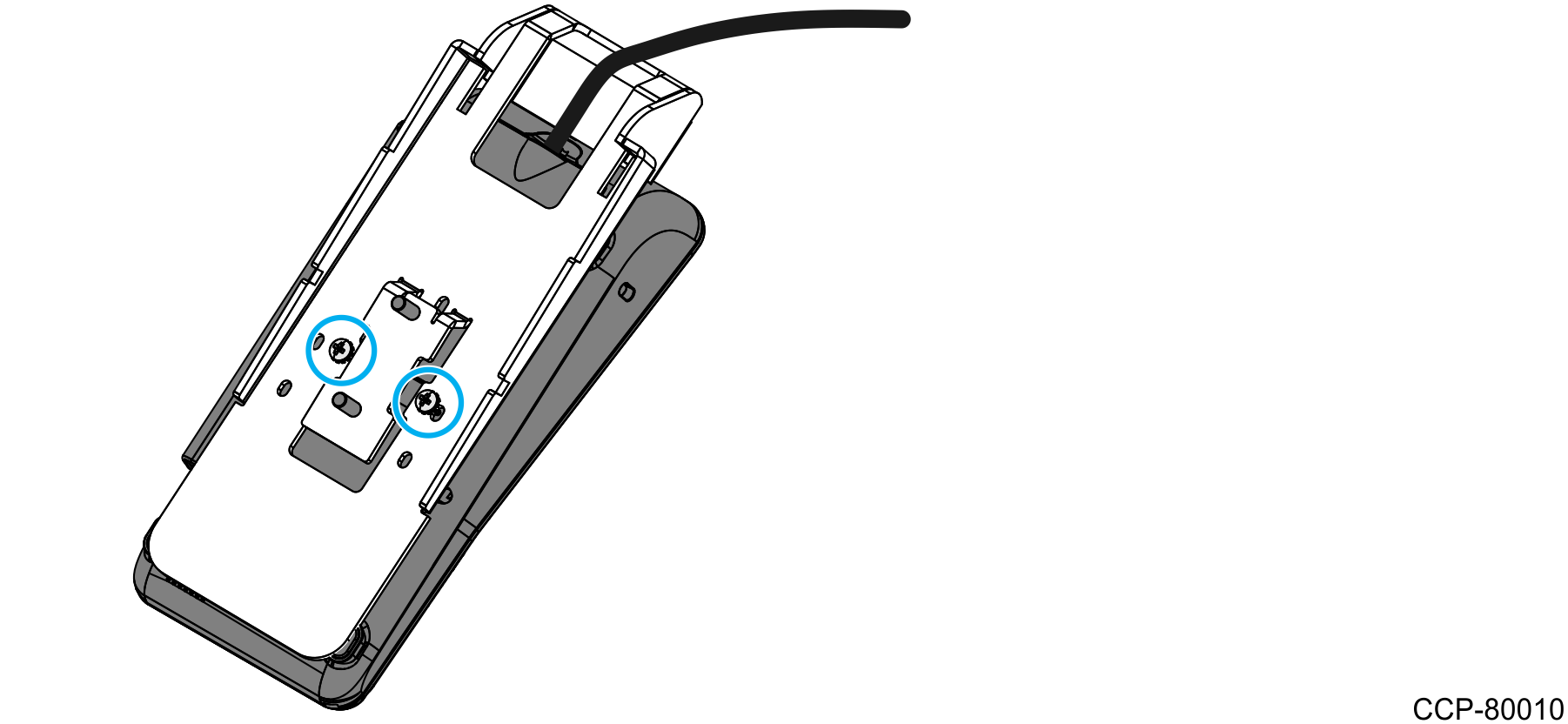
a.Connect the PIN Pad Cable to the PIN Pad device.
b.Insert the PIN Pad Cable through the cable access hole on the PIN Pad Mounting Bracket.
c.Align the mounting holes on the back of the PIN Pad with the mounting holes on the mounting bracket.
d.Secure the PIN Pad to the mounting bracket using two screws.
2.Insert the PIN Pad Cable into the cable access hole on the Payment Device Support Bracket.
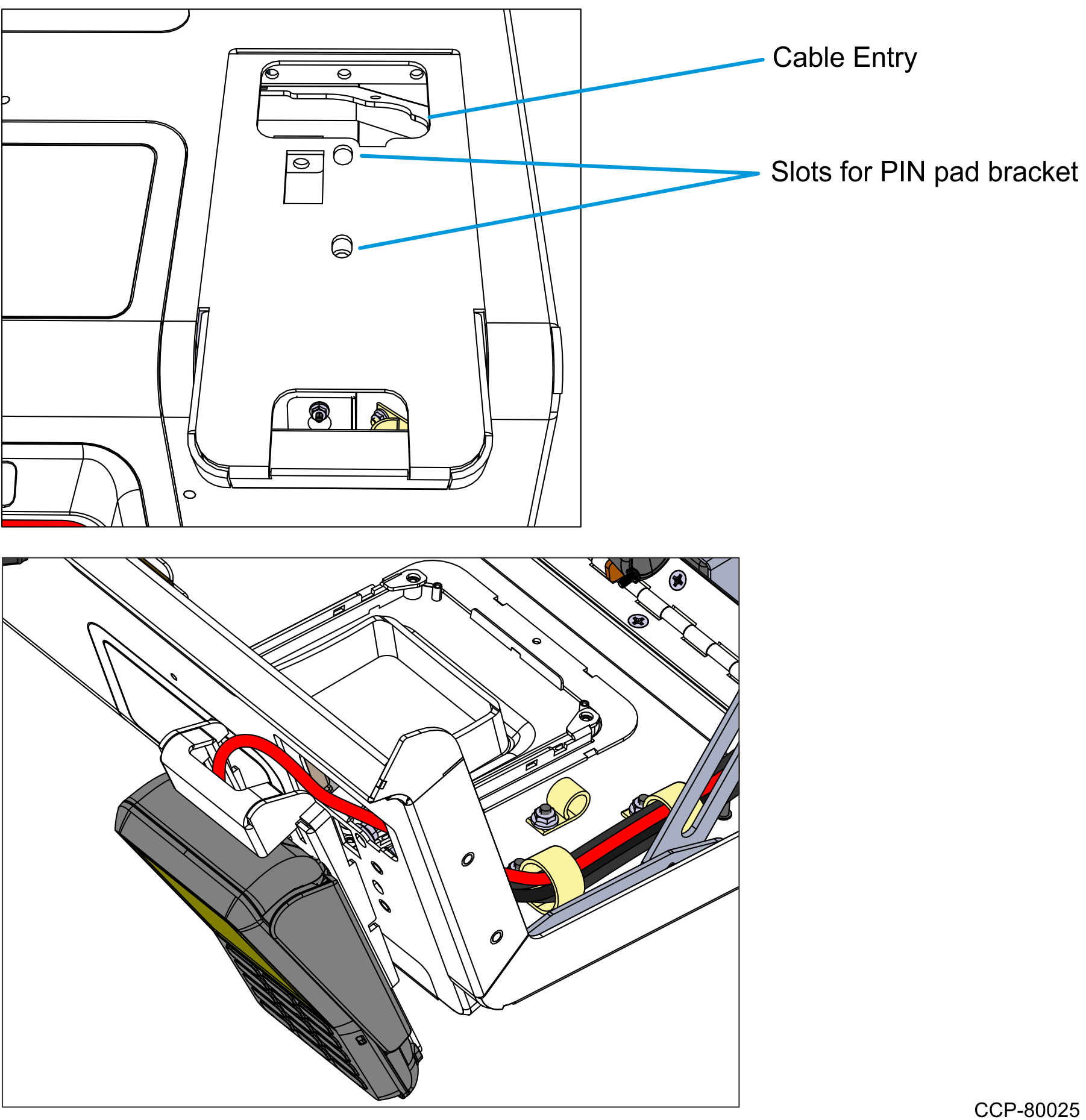
3.Install the PIN Pad Assembly onto the kiosk.
Caution: Ensure that the PIN Pad Cable is not pinched.
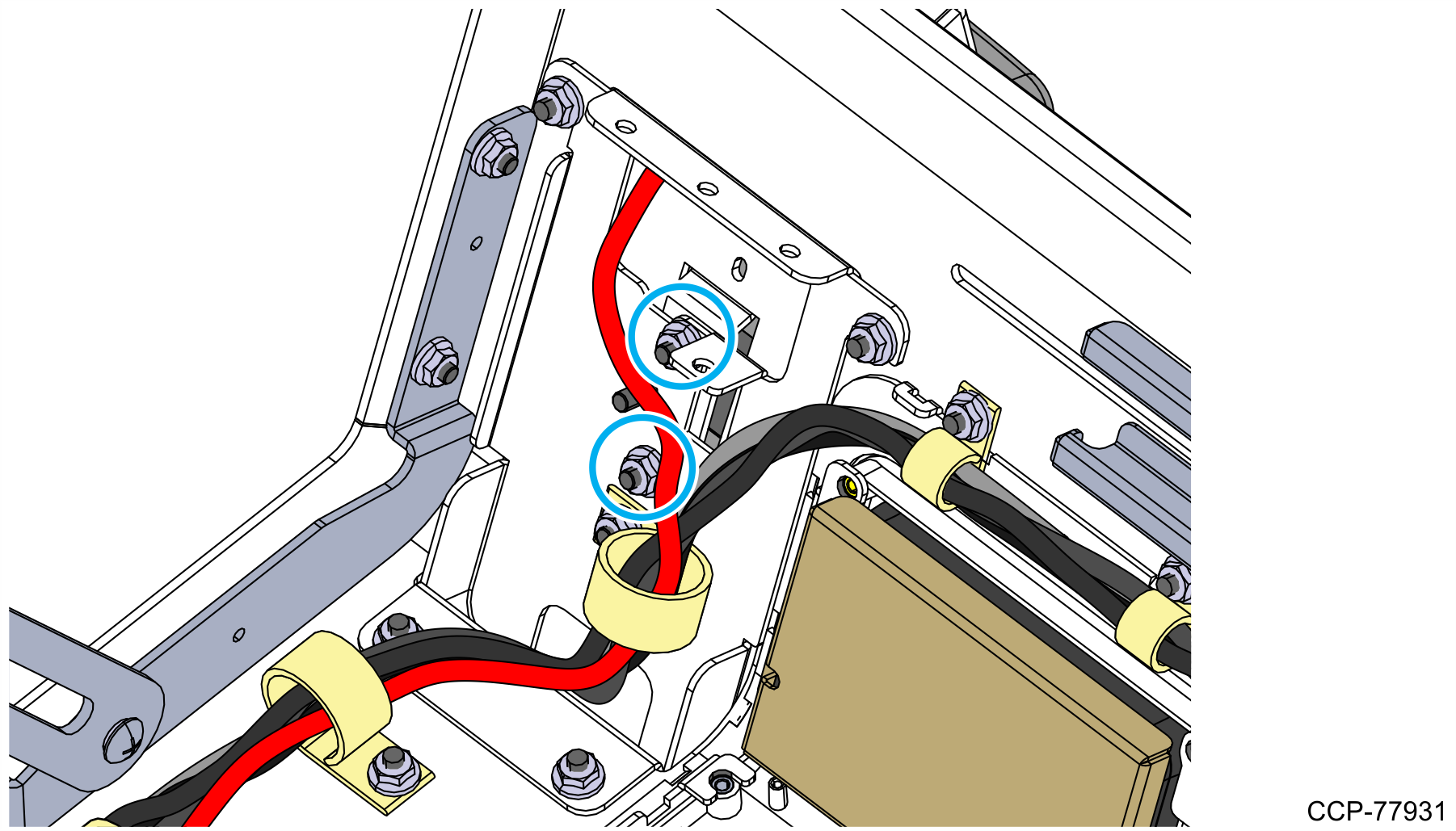
a.Insert the two studs on the back of the mounting bracket into the mounting holes on the Payment Device Support Bracket.
b.From the other side of the Payment Device Support Bracket, secure the PIN Pad Assembly using two M4 nuts.
4.Route and connect the PIN Pad Cable to the motherboard. For more information, refer to Routing the Cable for MSR and Small PIN Pads.